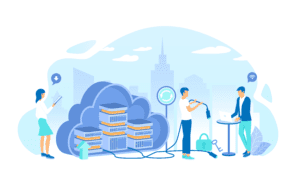Xapsys CRM Integration with Various Softwares – Compatibility Test
Published on 23 January 2023 by Ankit Kumar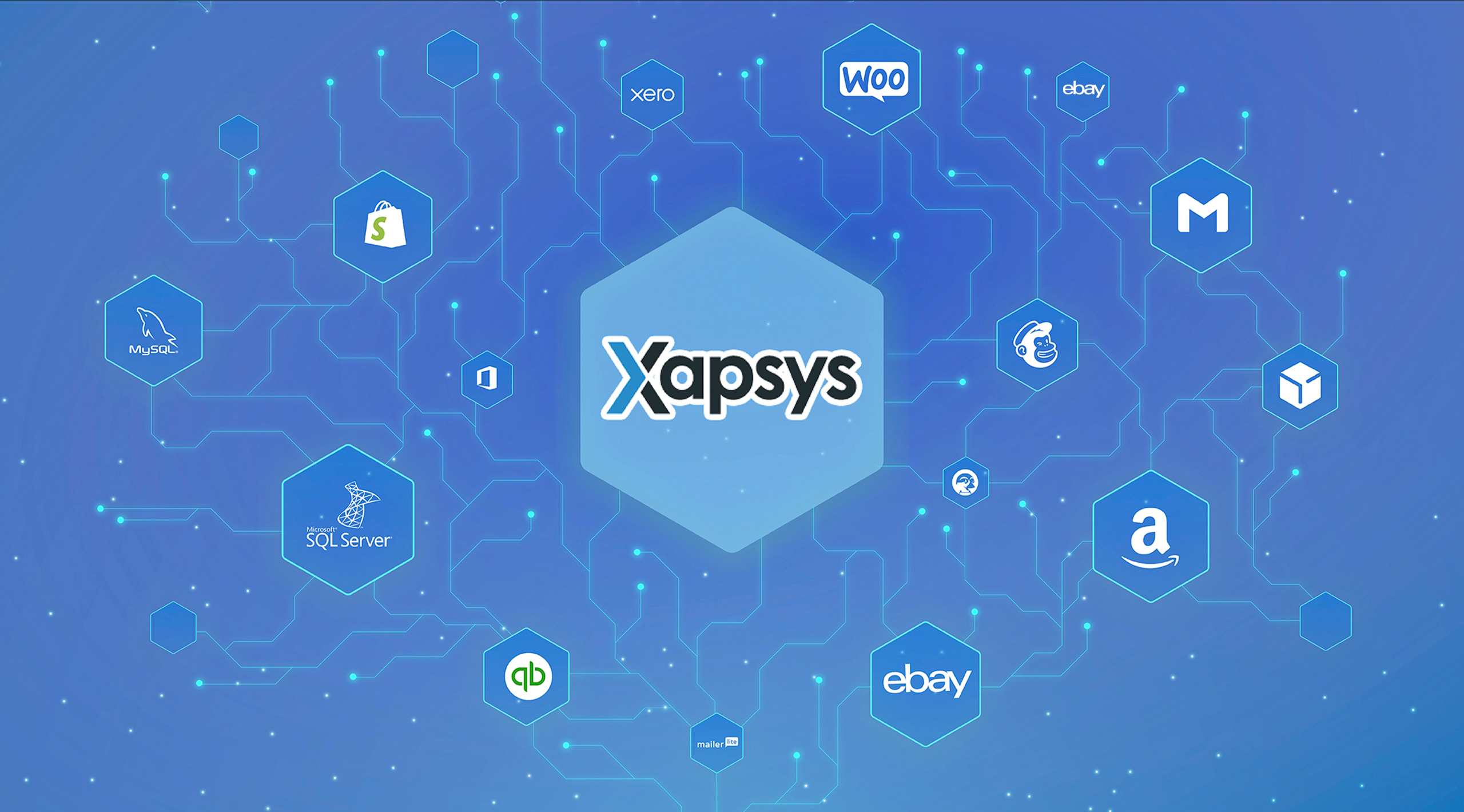
A spreadsheet is great when you are tracking only static data such as name, mobile number or email address. But have you ever wondered about tracking more complex and dynamic data? If you haven’t, it’s time to start thinking now!
Allow us to introduce you to CRM.
CRM stands for Customer Relationship Management. The ‘R’ in CRM represents Relationship and this is the core function of any business. This is a software system that assists businesses in easily tracking all communication and nurturing relationships with their clients and leads. Client management platforms like CRM connect all data from your leads and customers in one place, thereby replacing a multitude of spreadsheets and databases that work together to track clients. The result: efficient, organised and productive communication.
Pro tip: if you are ready to test out a CRM, sign up for Xapsys ERP integrated CRM.
What is ERP Integration?
Businesses these days are looking for smart solutions that improve efficiency without being a financial liability. This is the reason many businesses have started implementing two systems to make sure that businesses run efficiently i.e a Client Relationship Management (CRM) system and Enterprise Resource Planning (ERP).
While CRM software deals with the front-end information i.e, managing valuable customer data and nurturing it through customer support. This helps businesses retain old clients, understand the psyche of new clients, upsell, cross-sell and manage relationships.
An ERP system on the other hand handles critical information such as managing customer information including purchase history, billing and shipping, financial data and supply chain management.
Both CRM and ERP are important ingredients for a business’s success. There is much to be gained from their integration.
For example, sales representatives with real-time access to inventory will be able to process orders faster and provide enhanced customer service as compared to a situation where one has no access to the data.
Why Do You Need CRM Integration with Your Existing System?
CRM Integration is the first step towards unlocking the full potential of CRM. When done right, CRM integrations reduce organisational inefficiencies, save time and bring an in-depth understanding to your entire organisation. This is the moment where the magic happens!
A CRM ERP integration synchronises common points of data which helps streamline and automate your business processes. Some common points of integration include:
- Account and Contact Management
CRM consists of basic customer information such as name or sales order, whereas ERP deals with account information such as invoice, shipping and payment. Synchronising both systems will lead to smooth functioning of your business without redundancy.
- Order Management
Sales quotes originally originate from the ERP system and customer information can be accessed from CRM and an integrated system provides one-stop access to both. This allows staff to gain access to accurate information.
- Payment
Another integral part covered by ERP-CRM integration is the ease of access to any information related to payment and collections. The availability of real-time information is required for smooth communication with customers, so ERP-CRM integration quickens the process.
What Are The Challenges of CRM Integration with ERP Software?
CRM-ERP is a blockbuster combination and was designed to do things differently, however like everything else this too has its cons. Here are just a few of them:
- The difference between ERP and CRM systems can cause complexities, requiring more IT tools and resources to be put in place, thereby reducing the implementation of large projects.
- ERP-CRM integration is complex due to the number of systems involved. ERP usually has its own sets of technologies which include SaaS solutions, cloud applications and multiple integration tools. Similarly, CRMs have their own ecosystem of cloud-based applications. This triggers the need for specific expertise to integrate outside of their ecosystems.
- Data silos prevent you from getting the most out of your system. Data from different systems are often inconsistent due to data duplication caused by manual data entry, lack of data standardisation, or mergers and acquisitions.
- Some companies have legacy, point-to-point integrations built with custom code. At the time, this was probably the fastest and most cost-effective way to approach integration. However, in the long run, custom coding reduces scalability and extensibility.
The ERP-CRM integration is indeed expensive, fragile and difficult to maintain. Developers need to be more proactive, in managing connectivity and implementing changes. Changes impact the entire system leaving room for errors.
What Are The Benefits of Using an Integrated CRM?
Customer relationship management is the core of any business’s success since it makes seamless customer interactions possible. When you combine CRM with other tools such as ERP, email or social media, it’s even more effective. Let’s take a look at some of the plausible benefits of using integrated CRM.
- CRM integration makes it easy to automate sales and marketing tasks, enabling team members to connect with clients easily. Automation is a genius in itself since it improves efficiency at work by reducing unnecessary time consumption.
- CRM integration provides better reporting capabilities, easier lead conversion rate calculations, and easier determination of whether retention has improved based on recent marketing activity.
- Without CRM integration, team members spend a lot of time switching between CRM systems and other tools they use for sales, marketing, and customer service. This wastes valuable time that should be spent on other activities. CRM integration eliminates time-consuming processes and increases productivity by giving team members instant access to the information they need to better serve their customers.
- If you’ve ever spoken to a sales rep who didn’t seem to remember your previous conversations, you know how frustrating it can be. With CRM, your sales reps and marketers will have instant access to your notes from previous conversations, so even when the sales reps aren’t listening to you and your customers you can have immediate access to important information. In Fact, you can use this information to improve your customer retention rate.
- CRM integration can help you determine when potential customers are ready to buy, potentially opening more upsell opportunities for your business. If a salesperson tries to promote additional products or services in a prospect’s first or second contact, the prospect feels that quick sales are more important than good customer service. There is a possibility. However, waiting until a prospect is ready to buy creates a natural opportunity for upselling.
- CRM integration improves data security in several ways. First, depending on the integration you choose, you may be able to access a wider range of security applications and prevent unauthorised users from accessing your data. Second, CRM integration can also restrict user access to specific pages, fields, objects, and forms to ensure everyone has proper access to customer data.
Xapsys CRM Integration with ERP Systems
We provide the perfect solution for helping businesses integrate their CRM and ERP systems. Xapsys comes with out-of-the-box components that enable fast integration between the most common applications like your accounts package, marketplaces and websites to provide reliable data whilst reducing or even eliminating the need to switch between various systems. Let’s have a look.
- CRM System for Sage
Sage is one of the world’s leading accounting programs and enterprise resource planning (ERP) software. And, a Sage-integrated CRM is a sophisticated business solution that includes three key modules, Sage CRM for Sales, Marketing and Customer Service. This integration allows you to see valuable accounting data from Sage within your Xapsys CRM system allowing you to create orders in CRM whilst avoiding data-re-entry in Sage accounts.
- CRM System for Xero
Create invoices, send them to your contacts and track them, all from your Xapsys dashboard. Xapsys Xero integration automatically shows you the list of invoices with itemised details within the CRM.
- CRM System for Quickbooks
The QuickBooks and Xapsys CRM integration mean giving you a unified view of your client’s work, invoices and payments. This data can be used for tracking, providing personalised service, improving marketing automation, and ultimately linking time to invoices.
Xapsys CRM Can Also Integrate With
- Mailchimp
Mailchimp is an all-in-one marketing platform that helps you manage and talk to your customers and other prospects.
- Mailerlight
Mailerlight is an all-in-one marketing platform similar to Mailchimp to help you manage and talk to your customers and other prospects.
- Office 365
Office 365 is a suite of cloud-based apps and services focused on business productivity. It includes some apps you’re probably already familiar with, like Microsoft Outlook, Word, PowerPoint, and Excel. Integration with Xapsys CRM will allow users to have comprehensive access to the above all at once.
- Woocommerce
Woocommerce is an online platform that allows you to create an e-commerce presence that allows users to sell products and services to an online audience over the Internet.
How Does Xapsys Make Seamless CRM Integration Possible?
Xapsys ERP Integrated CRM Software has to organise, deploy, and manage integrations. A major benefit of ERP and CRM integration is the automation of the business processes that drive the customer lifecycle. It combines customer order information (orders, invoices), product supply chain information (quotes, prices, inventory), financial information (accounts receivable, revenue recognition), and other information to provide a 360-degree view of customer data. For example, ERP and CRM integration automates sales order creation and synchronises purchase orders, contacts, and products. When an opportunity is closed in CRM, an order is automatically created in ERP. Customer and contact information is synchronised across systems, eliminating manual data entry and the possibility of data errors. Product and price list updates are automatically sent to your CRM, so your sales reps have the most up-to-date information. As a result, customer orders are created faster, the company knows which products have been sold, and revenue is recorded faster.
Distributing sales-related documents across multiple repositories can slow down order processing. By automating the process of merging documents from disparate systems, manufacturers can reduce bottlenecks in the order-to-cash workstream and reduce time delays in fulfilment, shipping, and invoicing processes. Having access to all customer and product information in a digital workflow reduces order processing bottlenecks and speeds up order processing times.
Our customer’s across industries have achieved more by integrating Xapsys CRM.
For example, Trading companies have integrated large volumes of product, financial, and customer data bringing crucial sales details into one place.
Use Xapsys CRM for integration and tilt the economics towards your success to deliver exceptional customer experiences.
Conclusion
Lack of integration creates an inefficient workspace so integrate Xapsys CRM & Workflow System and accelerate your business processes further.