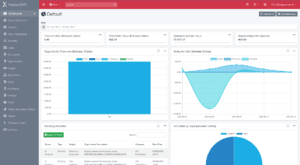Strategies for Optimising Workflow with Business Software
Published on 27 March 2025 by Chris Cox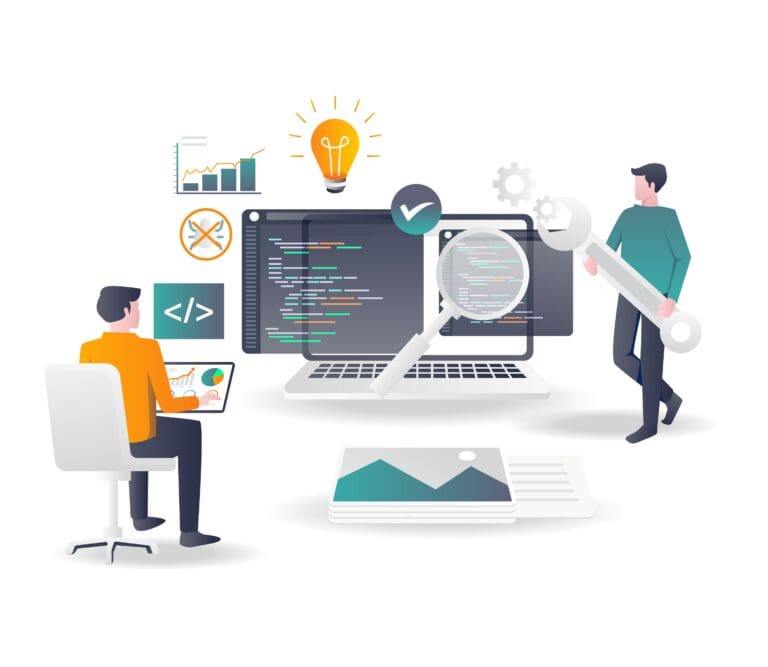
Define Clear Objectives
Start by setting specific, measurable, achievable, relevant, and time-bound (SMART) goals for what you want to accomplish with the software. For example, if you want to improve communication, you could specify how many days you wish to reduce project updates or how many team meetings you hope to streamline? This focused approach will clarify your vision and simplify workflows, fostering a culture of accountability and alignment across the entire team.
Map Out Existing Processes
You can invest time in thoroughly documenting your current workflows before implementing new software—Utilise flowcharts, diagrams, or process maps to visualise each step, identifying bottlenecks and redundancies. Analyse key metrics and feedback from team members to uncover inefficiencies, allowing you to choose solutions that enhance operational effectiveness.
Involve Key Team Members
Engage directly with team members who will actively use the software during the decision-making process. Conduct interviews, surveys, or workshops to gather their insights and preferences regarding desired features and functionalities. Including diverse perspectives—such as IT, end-users, and management, ensuring a comprehensive understanding of needs and promoting buy-in across the organisation.
Ensure a User-Friendly Design
Choose software with an intuitive and visually appealing interface that prioritises user experience. Conduct usability testing or seek demos to evaluate how easily potential users can navigate the platform. A user-friendly design reduces the time and resources required for training and increases adoption rates, contributing to a positive user experience from the outset.
Integrate with Other Tools
Be sure to look for software that offers seamless integration capabilities with your current systems, such as CRM, project management, or financial software. APIs (application programming interfaces) facilitate data exchange between these platforms, minimising disruptions and making it more straightforward for team members to access the information they need without switching between multiple applications.
Monitor and Analyse Performance
Implement a robust performance monitoring system to evaluate the effectiveness of your newly adopted processes regularly. Use performance metrics and key performance indicators (KPIs) to track progress over time. Employ analytics tools to uncover trends, identify issues, and celebrate successes. This data-driven approach enables ongoing optimisation and helps ensure that the software continually meets evolving organisational needs.
Provide Ongoing Training
Commit to offering continuous training sessions and resources tailored to various learning styles, such as hands-on workshops, video tutorials, and user manuals. Encourage a culture of learning and adaptability by facilitating peer-led training sessions and creating a support group for users to share tips, troubleshoot issues, and exchange best practices. Choosing a system with a simple to use interface that allows unnecessary features to be hidden can minimise training and save time in the long run.
Encourage Feedback
This could include periodic surveys, focus groups, or suggestion boxes. Listening to user experiences is crucial in identifying pain points, gauging satisfaction, and uncovering additional optimisation opportunities. Maintain an open dialogue with users to drive continuous improvement and enhance morale.
Conclusion
By focusing on these comprehensive strategies, you will effectively elevate your workflow and harness the full potential of your business software to drive success!
Xapsys CRM has the most powerful inbuilt connector to Sage 50, Sage 200, and Xero. This provides your business with live, customisable dashboards that allow you to map the KPIs most important to you. The unlimited custom fields feature ensures that Xapsys CRM works with your existing processes.
Remember to check out Xapsys manufacturing module, which provides real-time order status, order planning, live BOMs, labour management, and more!